I was recently using the font awesome icons for a webpage I was creating, which provide a really nice scalable set of general purpose icons, and I wanted them to appear on a circular background, something like this:
But not being an expert in CSS, I didn’t know how to set this up. After a bit of searching and experimentation I found two different ways to create this effect.
Method 1: CSS circles
The first is to create the circle using the border-radius css property and some padding to create space around your icon. You can set the radius to 50% or to half the width and height to create a circle. The only catch is that the container needs to be square, otherwise you’ll end up with an ellipse. For example, if I use this style
.circle-icon {
background: #ffc0c0;
padding:30px;
border-radius: 50%;
}
And then try to use it with a font awesome icon like this:
<i class="fa fa-bicycle fa-5x circle-icon"/>
I get an ellipse:
So we need to specify the height and width explicitly, and this leads us to also need some rules to get our icon centred horizontally (using text-align) and vertically (using line-height and vertical-align). So if we update our CSS style like this:
.circle-icon {
background: #ffc0c0;
width: 100px;
height: 100px;
border-radius: 50%;
text-align: center;
line-height: 100px;
vertical-align: middle;
padding: 30px;
}
Now we get the circle as desired:
So mission accomplished, sort of, although it feels a shame to have to specify exact sizing for things. Maybe any CSS experts reading this can tell me a better way of accomplishing this effect. The good news is that font awesome itself has a concept of “stacked” icons which offers another way to achieve the same effect.
Method 2 – Stacked Icons
Stacked icons are basically drawing two font awesome icons on top of each other. Font awesome comes with the fa-circle icon which is a solid circle, so we can use that for the background. We need to style it to set the background colour correctly, and we use fa-stack-2x on this icon to indicate that it must be drawn twice the size of the icon that will appear to be inside the circle. Then we put both icons inside a span with the fa-stack class, and we can still use the regular font awesome styles to choose the overall icon size, such as fa-4x. So here for example, I have
<span class="fa-stack fa-4x"> <i class="fa fa-circle fa-stack-2x icon-background"></i> <i class="fa fa-lock fa-stack-1x"></i> </span>
where icon-background is simply specifying a background colour:
.icon-background {
color: #c0ffc0;
}
and this looks like this:
As you can see this is a nice simple technique, and I prefer it to the CSS approach. Font awesome also includes circles with borders, so if you want to create something like this (I used three stacked icons), you can:
To experiment with this yourself, try this jsfiddle.

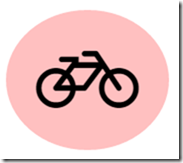



No comments:
Post a Comment